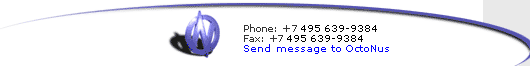|
New parameter Panorama radius allows to set the real radius of HDR panorama - the radius of sphere with diamond in center.
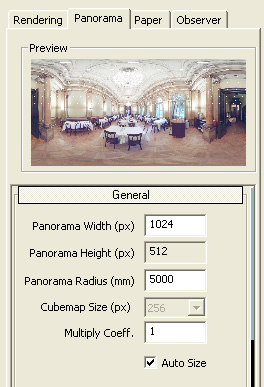
By default Panorama radius is equal 5000 mm. It is the common size of a room.
Some of HDR panorama images need to be gamma corrected. To make gamma correction select checkbox Gamma Correction for HDR Image in the tab Panorama section External.
Look at the difference of panorama image before and after gamma correction:
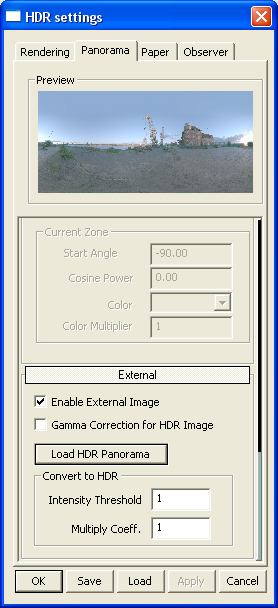 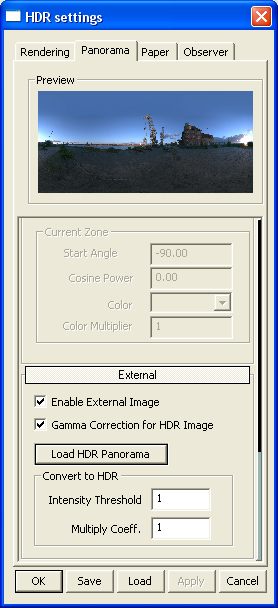
 There is a set of scenarios for DiamCalc 3.2. It demonstrates different possibilities and effects of new version of the program: There is a set of scenarios for DiamCalc 3.2. It demonstrates different possibilities and effects of new version of the program:
- Bloom and stars
- Inclusions
- Papers
- Papers with dot
- Flat plate
- Standard lightings
To use the scenarios:
- Download the archive scenarios.zip included scenarios as a set of DMC files
- Unpak the archive
- Open DMC files in the program DiamCalc and explore it
|