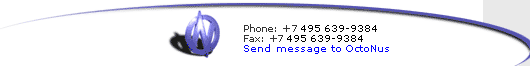|
Here you will find the archive of DiamCalc development history.
Please visit the versions
history page to see the information of last DiamCalc releases.
DiamCalc 1.8.0 - 1.8.3 - July 2001 - January 2002
- The new ray tracing mode "Multiple rays from eye";
- Different presentations of the girdle thickness, crown height
and pavilion depth corresponding to different places of measurements
(girdle valley or bezel facets);
- Indication of information about a facet (slope and azimuth)
when move cursor over it;
- Different presentations of the girdle thickness, crown height
and pavilion depth corresponding to different places of measurements
(girdle valley or bezel facets).
DiamCalc 1.7.0 - 1.7.5 - July 2000 - March 2001
- The new feature "Ray tracing" allows users to see
how the ray of light travels through the diamond. With the menu
Options > Model type > Ray trace you can activate
ray tracing mode (full
description).
- Lighting model is modified to represent light sources with the
physical dimensions and location;
- Added material dissipation and additional modes for photorealistic
image simulation (See "Lighting configuration" panel,
"Simulation parameters").
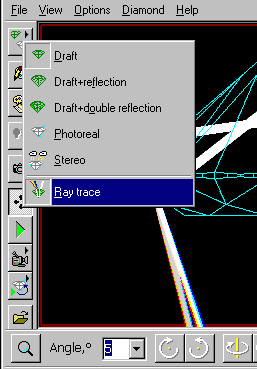
- Record movies with 8-bit color depth (this allows to decrease
a movie size by 3 times).
- Zoom of the diamond image.
- Corrected
Firescope simulation;
- New algorithm of color conversion from XYZ to RGB (monitor
colors). The new pictures are more saturated and realistic;
- New lighting configuration "Disco" added.
- In the DiamCalc 1.7 all save/load functions are disabled in
demo version.
DiamCalc 1.6.0, 1.6.1 April, May 2000
- Import diamond shapes feature allows the registered users to import diamond shapes from GemCad
ASCII files and see its appearance. With the DataVue2 library you can see over 3700 unique faceting designs.
Open File > Import diamond menu to begin using this feature.
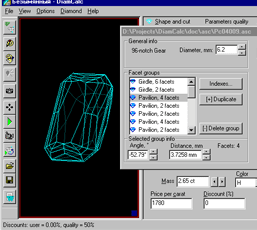
Here you can find examples of ASCII files with faceting designs: download example1 (1Kb),
example2 (1Kb) or both examples in zip-file: asc_samp.zip (1Kb).
- Record and play movie feature is a major improvement in diamond
display a moving image of the diamond allowing a dramatic view
of the diamond's scintillation and sparkle. This new feature and
several other new additions to DiamCalc capabilities enhance its
use in both research in diamond cut design and use in displaying
to a customer the brilliance, fire, and sparkle of well cut diamonds.
This movie feature is fully integrated into the other advanced
features of DiamCalc, so that the moving diamond image may be
observed under all the varied and special lighting conditions
supplied with the program.
Open Options > Animation menu or just click on the "camera"
button to begin using this feature.
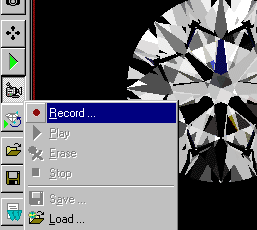
DiamCalc 1.5.0, 1.5.1 March, April 2000
- Added interface for learning and customizing lighting environment
that allows users to create their own configurations suitable
for modeling almost all real life lighting environments;
- Save and load customized lighting configurations and extra simulation
parameters;
- New "office" lighting.
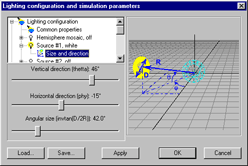
New in DiamCalc 1.4
New in DiamCalc 1.3
- AGS appraising;
- Corrected "overall" grade determination in AGA appraising;
- MS Word 2000 support;
- Saving picture in JPEG format;
- New "fixed cuts" for round brilliant shape.
New in DiamCalc 1.2
- Automatic diamond report generation with MS Word 95/97;
- "Fixed cuts" - some standard proportions, including
Tolkowsky, Parker cuts and etc.
New in DiamCalc 1.1
Back to "Versions history"
|
 |